Devlog01: Research
Introduction
Wow, aren't we late with this first devlog... If only there was an airship to make us faster!
Well, would you look at this, an Airship Game!
Title yet to be decided, so "Airship Game" will have to do for now.
You might be thinking about a racing game, but no, this a local pvp game. Board an airship and try to make your couch companions sink in a sea of clouds! Who will be the king of the skies?
Our team is composed by:
Programmers: Bert and Jitse
Artists: Davide, Egon, Hanna
Development
In the past week we worked on defining the main mechanics of the game, the art style, choosing the tools to use and learn how to use them.
Unreal Engine or Unity?
The first question was indeed which engine to use for the project. While our programmers started prototyping, the artists focused on learning how to use Unity.
According to the programmers, coding is Unity is faster, and the artists were able to use it without any particular problem: considering that we are not going to need any particular tool from Unreal, we decided to go with Unity.
Rendering Pipeline?
With Unity came all the technical research relative to which render pipeline use for the project.
The built-in renderer doesn't shine in anything, so we discarded it.
The High Definition Render Pipeline supports high end graphics, but our game doesn't really require that much muscle.
The Universal Render Pipeline allows enough customization to achieve visually pleasing results, with an eye on performance and scalability. Seems the right choice.
Art
We are going for stylized: big shapes, rounded edges, bright colors, hand-painted textures. We will also see how it looks with an outline around the airships.
We don’t have much to show about this yet, so here are the artists Unity tests (buildings from last year Game Art course):
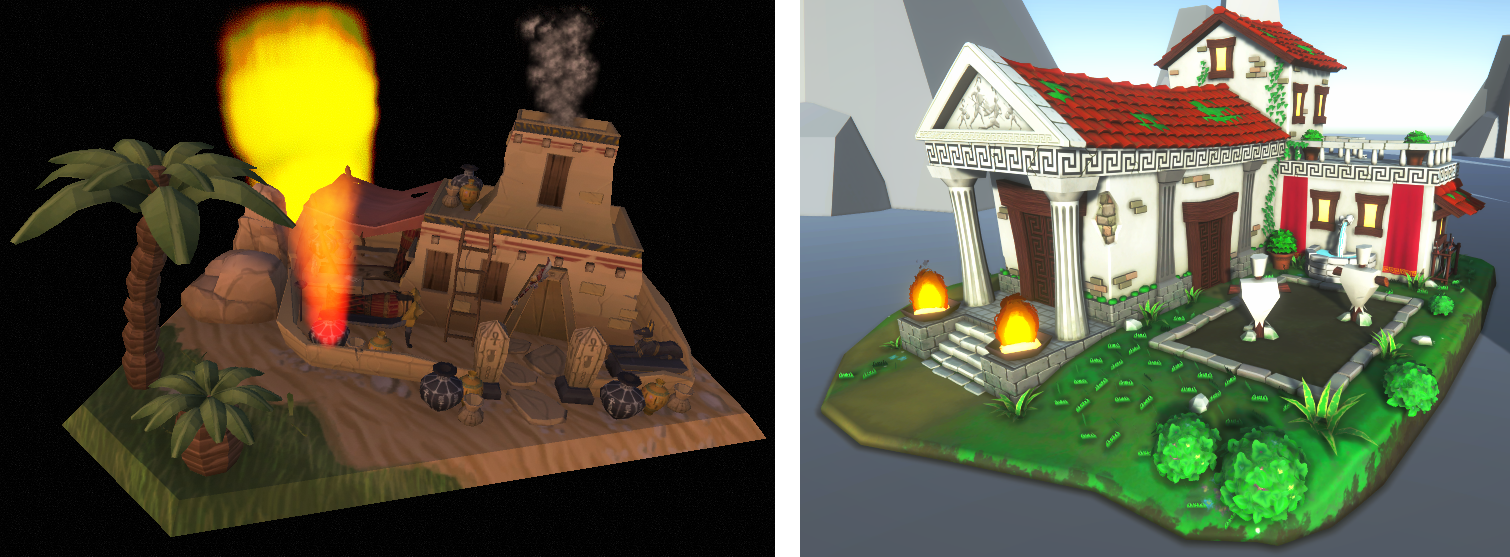
Prototypes
The prototypes for this week focused on the movement and input system of ship. The game will be playable with joypad or keyboard.
For the movement, we mainly had two alternatives:
- Move the ship in the direction the player is pointing (the orientation of the ship doesn’t matter).
- Use the orientation of the ship to get the direction, for example: if the ship is pointing to the right and you press up, the ship will keep going to the right of the screen... To go up, you need to turn left.
Other tested features:
- Aiming (the player needs to tell if the airship has to shoot on the left or right side);
- Charged shot (the more you press, the further you shoot);
- Wind influence on airship speed;
What will make it to the final prototype? You’ll find out next week!
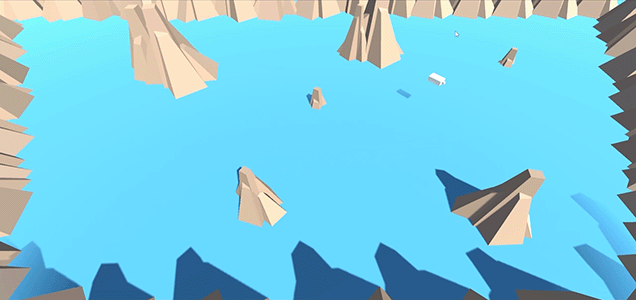
Next
We will keep prototyping, finish the art bible and tech document, make the game design document.
See you soon!
Files
Get Cloudy with a Chance of Cannonballs
Cloudy with a Chance of Cannonballs
Board your airship and fight your friends! Who will be the King of the Skies?
| Status | Released |
| Authors | bvanhoorick, TheCimmerianWarrior, hsiau, jitse, dperino |
| Genre | Action, Shooter |
| Tags | 3D, airships, arena, cannonballs, clouds, Funny, PvP, quick-rounds |
| Languages | English |
More posts
- Devlog10: Polish w2 - FinalMay 23, 2022
- Devlog09: Polish w1May 16, 2022
- Devlog08: Production 2 w3May 09, 2022
- Devlog07: Production 2 w2May 02, 2022
- Devlog06: Production 2 w1Apr 26, 2022
- Devlog05: Production w3Mar 29, 2022
- Devlog04: Production w2Mar 21, 2022
- Devlog03: Production w1Mar 15, 2022
- Devlog02: PrototypeMar 08, 2022
Leave a comment
Log in with itch.io to leave a comment.